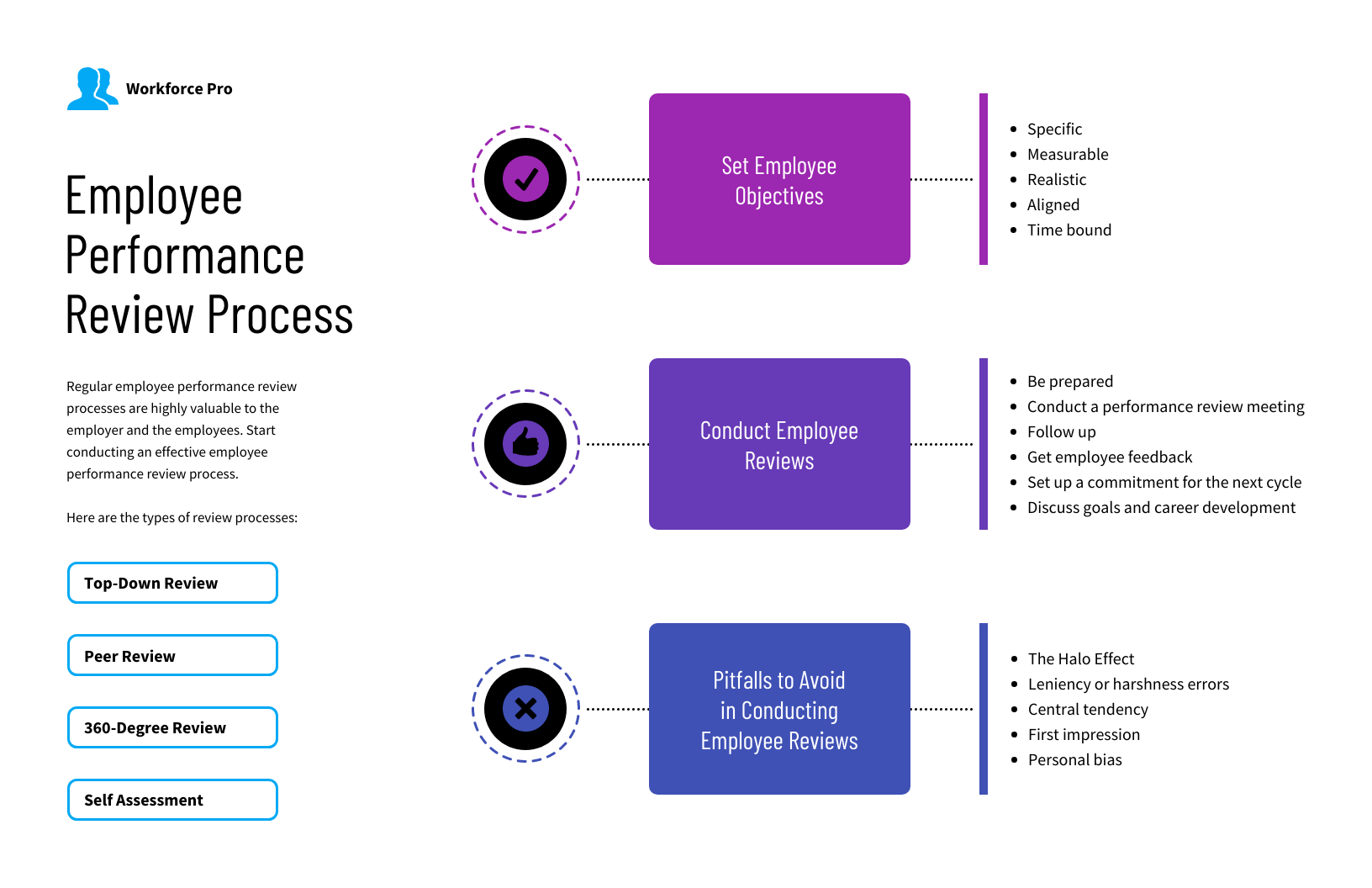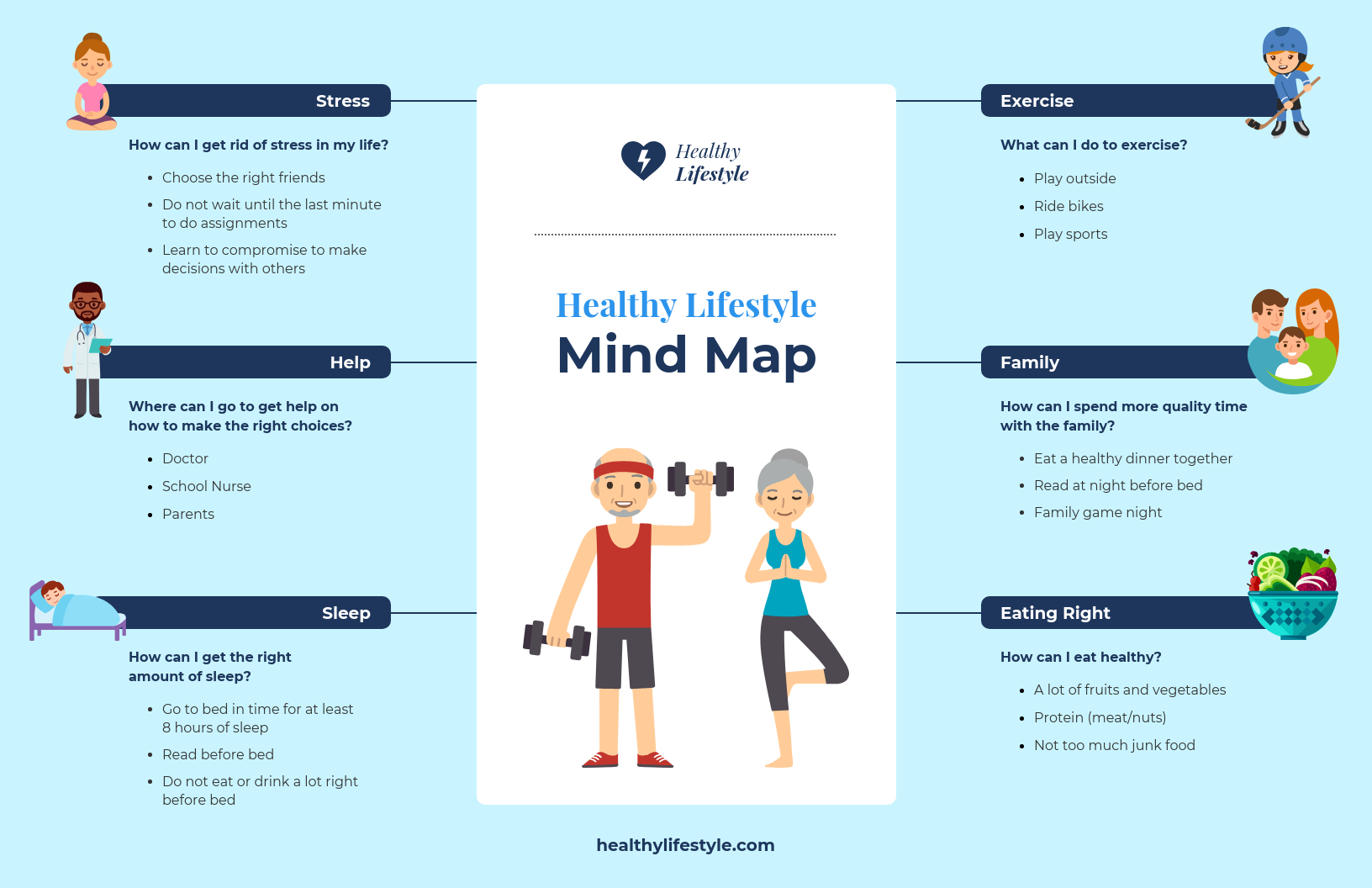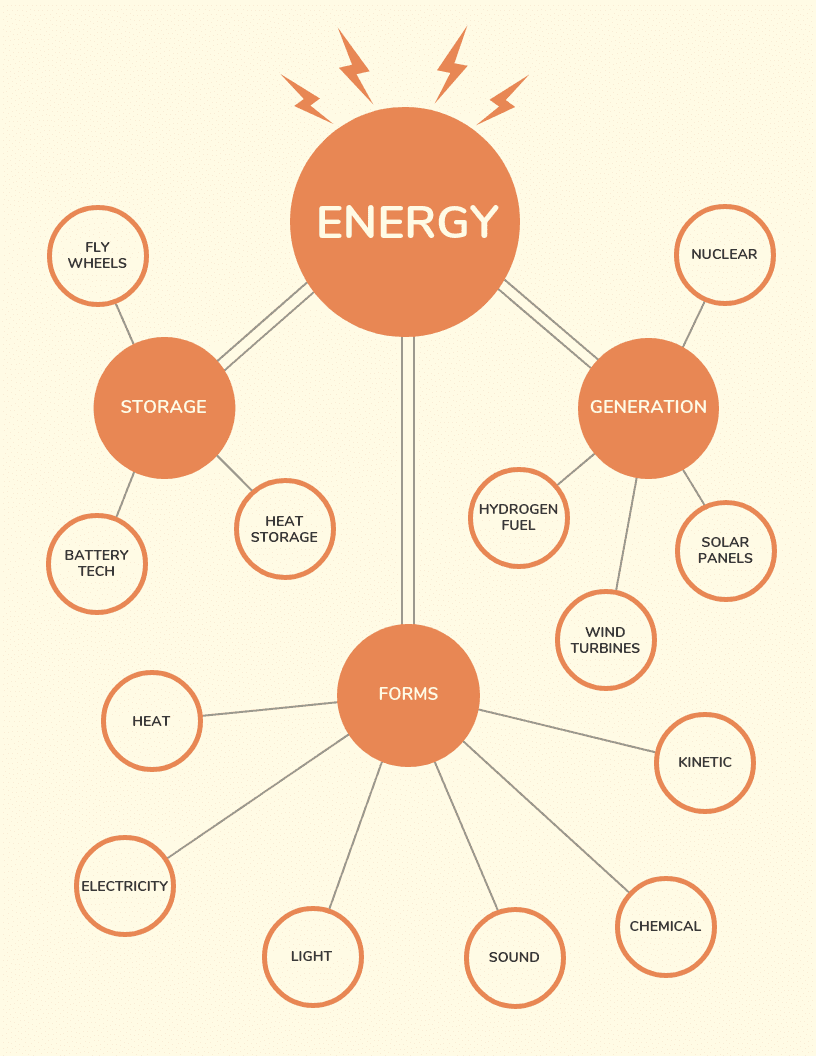How can you connect ideas, show the relationship between parts and expand on concepts?
Mind maps.
There are plenty of mind map templates available online to help you with creating a mind map. But, most of them are boring and they all look the same.
Unfortunately, a boring mind map is not going to engage your potential customers or stakeholders.
In this post, I’ll share 40+ unique mind map examples and mind map templates you can use right away, tips on visualizing business strategy using mind maps, plus a mind mapping software recommendation. What are you waiting for? Let’s get started right away.
Click to jump ahead:
- 9 types of mind map examples for visualization
- 3 Mind map design best practices
- Mind mapping software recommendation
- Mind mapping FAQs
9 types of mind map examples for visualization
- Strategy mind map examples
- Brainstorm mind map examples
- Project management mind map examples
- Idea mind map examples
- Marketing mind map examples
- HR mind map examples
- Health mind maps examples
- Bubble map mind map examples
- Concept map examples
1. Strategy mind map examples
Mind maps blend logic and creativity — which is why execs rely on them to organize information and encourage creative insights.
Business professionals can use strategy mind maps to plan their sales or marketing strategy, conduct research and development, plan for growth and organize projects.
Communication strategy map
Healthy employee engagement requires a plan. An internal communication strategy will make sure your teams stay engaged — meaning they perform at a higher level and your company benefits from an increased profit margin.
HR execs and managers can use this strategy mind map to plan how they intend to communicate and what goals will help guide their strategy.
Design Tip: Color selection isn’t just important for making your designs look nice. It’s also an important part of making your charts more readable. Color can help you organize information and draw attention to specific points.
Strategic thinking map
Mind maps are perfect to outline strategy because they let you see the big picture of your subject and organize the details.
Reduce overwhelm, break information into manageable chunks and organize insights with a strategic mind map.
For example, this strategic mind map template is actually numbered so you can visualize a process and the steps required along the way.
You could use the template above in your business plan or pitch deck for your new company or venture.
The process may even prompt new creative ideas as you look at your problem in a new (visual) light.
Strategic planning map
Strategic planning needs to be more than a list of actions and goals. You need to outline an established step-by-step process your teams can follow to meet their goals.
- Include key stakeholders such as employees, suppliers, owners and customers.
- Define your target customer.
- Define what you want from your stakeholders and what they want from you.
- Only then can you define your strategy based on this information.
The following strategic planning map template takes into account the internal team, customers, KPIs and what tools they’ll use to reach their goals.

Design Tip: The supporting ideas in the mind map above are all different colors, which helps them stand out from one another. This makes the mind map easier to scan. Use a free tool like Coolors or ColourLOVERS to try out different color palettes.
Marketing strategy map
A successful marketing strategy needs to look at what your company is already doing well and what it needs to be doing to reach its goals.
Goals need to be specific and the strategy map should address the steps required to meet them.
In this marketing strategy mind map, different goals are broken out by the types of marketing required to achieve them.
After that, the team has put together bullet point ideas to achieve the goals.
Of course, you can use the above strategy mind map for any industry — not just marketing.
Design Tip: Brand your mind map template with one click. Venngage’s My Brand Kit tool lets you add your brand colors. The tool grabs a color palette automatically from your website and applies it to your mind map template.
In the example below, I changed the above mind map template’s default color palette to Venngage’s brand colors with one click:

Business strategy maps
Business strategy requires that you are both realistic and ambitious about what you can achieve.
That’s why it’s important to set high level goals but also know what factors affect those goals. And then run experiment to test how you can impact these goals.
This product launch map addresses all aspects of the process what the specific metrics will be to measure success and what factors will be at play to affect that success:
A collaboration strategy includes multiple aspects that you need to expand on in this smart strategy mind map. The bullet points make the information easier to understand. There is also plenty of room to elaborate on points and build on the strategy.
Something complex like a growth strategy will probably require extra explanation. Which is why this business strategy map template has room for an introduction and bullet points.
The mind map shows the main goals of a business growth strategy. A brief introduction under the title of the mind map helps readers understand how the different branches play into the strategy.
A plain and direct design is effective when you want to communicate information as clearly as possible, like in a business plan, report or internal presentation.
A neutral background with a few accent colors (like in the smart diagram example below) will prevent your mind map design from looking cluttered and overstuffed.
Still, even in internal communications, color can be used strategically to make your mind map easier to read.
While you can use a different color for each idea, you can also use colors to connect ideas like in this example.
Each of the three branches has its own color. This emphasizes the three branches of the strategy and makes it easier to scan for specific information.
Nonprofit strategy map template
Nonprofits typically begin the strategic planning process by writing up a SWOT analysis. Then, the staff and board can begin defining how their nonprofit can further their mission.
This means identifying measurable goals and figuring out what’s a priority, according to the National Council of Nonprofits. This nonprofit strategy map looks at how to best conduct an evaluation, including what tools to use and different approaches.
2. Brainstorm mind map examples
Want an effective brainstorming session? Focus on quantity over quality, says Wrike.
That’s right: you’re in the exploration part of your project, so be open to as many possibilities and new ideas as possible. Encourage employees to throw out their filter and embrace a flow of ideas–both good and not as good.
Brainstorm bubble map
A brainstorm bubble map can be collaborated on in real time online, which meshes well with the current need for remote teams.
And open discussions can result in only a few people talking and getting stuck on their ideas. Collaborating online could open up the table to fresh thoughts.
Use this brainstorm bubble map template to work together online in real time using our Business Plan:
Or the findings can be summed up in a mind map and presented to the group in an instant messaging program like Slack or in a presentation. Most of the mind map examples in this post can be used for presentations.
Brainstorming mind map
The success of your business relies on good ideas, cautions McKinsey. It’s important to take the time to figure out how you and your staff can brainstorm more effectively.
A good practice is to come up with 15 to 20 questions for a brainstorming session with about 20 people. The questions should help your team look at the problem in a new, fresh way.
When presenting your findings, try adding the question that generated the best insights in the center of this brainstorming map template:
McKinsey provides examples of insight-provoking questions:
- What’s the biggest avoidable hassle our customers endure?
- What complexity do we plan for daily that, if eliminated, would change the way we operate?
- Who uses our product in ways we never expected?
Explain key findings to the rest of the exec team with this creative brainstorming mind map. Add it to your presentation or report. The icons are a fresh visual way to explain new concepts at a glance.

Or keep things simple by focusing on three key ideas and then breaking down those ideas further using nodes or bullet point notes to show possible courses of action, like in this brainstorming mind map template:
This brainstorming mind map template uses bullet points within its secondary nodes to further explain possible courses of action.
Pro Tip: Planning a strategy such as SEO topic clusters? Brainstorming session with your client or boss? Plug your ideas into a mind map and share the design link instantly. Or turn on team sharing with Venngage for Business to collaborate.

Marketing brainstorm mind map
Marketing brainstorming in a virtual world — how’s that supposed to work?
Try starting the session with a video call, list out ideas and then after the call have everyone comment on the doc what ideas are good or not, recommends the Content Marketing Institute.
The team leader makes the final decision as to what ideas to move forward with.
You can then present these ideas to the senior team or to the client using this cool marketing mind map template, which uses a simple icon for each node:
Design Tip: Replace any icon in your mind map template using our simple online editor. It has an icon library with over 40,000 free icons. In the below example, I replaced the web icon with a WordPress icon.

3. Project management mind map examples
Mind mapping in project management is critical to show stakeholders the complete scope of the project at a glance.
Especially if you’re working with a client, it’s worthwhile to present your ideas in a creative fashion that sets you apart, recommends the Project Management Institute.
Project mind map templates
Use a project management mind map to show a process. Use the template below to highlight the goals of your project and the steps required to achieve them. Or number the colored boxes to show steps in the process (and then steps within each of them).
This project mind map template captures three central tasks visually using icons, aiding comprehension. Add it to your project management plan, presentation or consulting report.
4. Idea mind map examples
You may be accustomed to writing down ideas as a list or paragraph.
But since many people think better visually, using maps and diagrams can better show how ideas relate to each other.
An idea map is the best way to show these relationships. You can also generate new ideas based on existing points and add them as branches (or bullet points, like in this example).
This helps you (and your reader) from getting confused, recommends MIT.
And in business, an idea map is an impressive way to present and improve comprehension.
Idea mind map templates
To create a mind map that engages your reader, you should follow some basic principles for good infographic design — especially if you plan on sharing your mind map in long-form content like a presentation.
Your design concept will determine:
- What kinds of supporting visuals you include
- What colors you use
- How you choose to lay out your mind map
For example, this idea mind map template uses an image of a lightbulb as the focal point to reflect the theme of “thinking” and “ideas.”
The supporting visuals above help to illustrate each idea that branches off from the concept of “design thinking.”
This idea map template makes use of a cloud motif, possibly to signify lofty thoughts. It’s a simple design but can be easily edited to define any concept.
Design Tip: Visual hierarchy is all about creating different visual weights by varying size, shape, color, position, and density. In the example above, the perceived density of the shapes creates two levels of hierarchy–a dense central idea surrounded by lighter, outlined ideas.
You can also use photography to support a theme, like how the sunrise in the below template signals “hope”:
Design Tip: You can change photos easily in the Venngage editor. Open the “Photos” tab and search by keyword. There are thousands of free stock images to choose from. In the below example, I searched “background” and replaced the sunrise photo with a photo of the night sky.

5. Marketing mind map examples
As a marketer, you’re more likely to share mind maps on social media or in a blog post. You’ll want to make your mind map eye-catching by using lots of decorative visuals.
This marketing mind map template makes use of a vintage color palette, icons and a non-traditional (but still easy to understand) layout to attract attention.
This marketing mind map template would work well in a blog post. It has bright colors and attractive mini-illustrations, plus room for text to summarize your concept.
On the other hand, if you’re creating internal documents, such as a marketing plan, you want something simple and easy to follow.
This marketing strategy mind map template uses clean, simple shapes and lines are easy for the eyes and brain to process:
This bubble diagram uses three quadrants to explore three marketing strategies. It’s easy to read; each of the nodes are color coordinated to the main point to help with comprehension.
6. HR mind map examples
While the owner of a small business usually tackles HR duties, as a business grows this becomes unsustainable.
An HR professional is needed to focus on compliance laws, especially when federal laws come into place — usually around 15 employees, according to SHRM.
Whether you’re planning your human resources processes from the ground up or reinventing existing processes, mind maps can help clarify matters.
You can use HR mind maps to visualize:
- Pay structure
- Hiring procedures
- Performance evaluation process
- Companywide staffing plan
This HR mind map template breaks down three central questions that focus on company productivity.
This template looks at the job hiring process and what needs to be done at each step. You could easily upload this to a presentation.
Another critical HR process is the employee performance review process. How often will they be carried out? What will the format be? If there’s a current process in place, is it working? Set up your strategy using this mind map template:
You can also add mind maps to your employee onboarding manual or employee handbook.
Looking for org charts or roadmaps? We’ve got templates for that too.
7. Health mind map examples
Whether you’re a health or fitness solopreneur or running a medical clinic or wellness business, you need mind maps that explain key health concepts or even your business offerings.
You can add mind maps to your flyers and posters, to your social media channels, your website’s blog or sales pages and more.
Here are two health mind map templates you can customize.
8. Bubble map mind map examples
Bubble maps are a simple but effective way to explain ideas. They effectively describe the qualities of an event, person, item or idea.
The thing to be described goes in the center and adjectives or even phrases go in the outside circles.
Bubble map mind map templates
In this bubble mind map template, the thing to be described is “marketing content.” The first set of nodes are forms of marketing content such as webinars and white papers.
The second set of nodes explains the use case or popularity level of each kind of marketing content.
This simple mind map template uses the same idea but opts for lists instead of secondary nodes.
Bubble concept map templates
Bubble concept maps are popular because they are easy to understand and look great on social media, in blog posts or presentations or sales materials.
This gradient bubble concept map template explains the benefits of visual content marketing.
While this template explains the forms of online communication.
This beautiful bubble map uses an autumnal color palette, which pops against the dark background.
While using too many colors can make your designs look chaotic, this one works because the colors are complementary. It’s best used for external communications.
More complex bubble maps rely on visual cues to stay organized. Create a visual hierarchy by doubling up on key connecting lines, for example.
In the bubble concept map template below, the supporting ideas (storage, forms, and generation) connect to the central idea with double lines.
The supporting ideas that branch off from them only use single lines.
9. Concept map examples
Concept maps are often used in education to help teach students. They’re great for visual learners, but any type of learner will benefit from them, according to the University of North Carolina.
They can be used in the classroom and also at home to help students study. They’re so effective because they let you see the whole picture and also break down information and see how it’s all connected.
Creative concept map templates
This cool vintage concept map template allows for a central definition and then breaks the concept into four factors, each with their own definitions.
This more complex concept map template relies on a visual hierarchy to stay organized. Larger circles mean more important parts of creative intelligence. The blue subnodes are color coordinated to their parent circle.
Icons are also helpful to illustrate ideas and make them easier to remember. This mind map uses icons to represent different aspects of non-verbal communication.
Give high-level ideas bigger circles and supporting ideas smaller circles.
Looking for a shortcut? Watch this handy video for an overview of some popular mind map templates and how to use them in your business processes:
3 Mind map design best practices
Use different shapes to create a hierarchy in your mind map design
Here’s a bonus way to create visual hierarchy in your mind map: use different shapes for different levels of information.
For example, this mind map uses a camera shape for the central idea to reflect the film theme. Then, the supporting concepts use a black rectangle that draws your attention, with smaller, light circle ideas branching out:
Print keywords in upper case for emphasis
Differentiate focus words from the rest by writing them in upper case. For example, the mind map template below uses upper case for the title and the central idea. This indicates that those are the main points of the mind map.
You could also use a different font to emphasize keywords. Be sure to choose fonts that reflects the theme and style of your mind map.
Create a symmetrical mind map template
Symmetrical designs are pleasing to the eye. They can also make your charts feel more balanced and organized. To create a symmetrical mind map, place an even number of branches on either side of the central idea.
For example, this mind map template has three branches on either side of the central image. The elements on both side are evenly spaced and aligned, creating a balanced design.
Online mind mapping software recommendation
Well, up until this point you’ve understood the importance of mind mapping and how you can use mind maps for note taking, creative thinking, project planning and more.
We’ll now touch on the importance of having the right mind mapping software tools to create mind maps. If you’re short for time, of course you can still brainstorm ideas with a basic mind map that doesn’t have many design elements added. But what if you could create a beautifully, professionally looking mind map within the same amount of time?
If you’re looking for that free mind mapping software, look no further. Venngage’s smart mind mapping tool allows you to create creative, beautiful mind maps in minutes — no design experience required. Yes, you don’t need any special mind mapping technique to create an online mind map like this:
Smart mind map templates
Mind maps are even easier to customize with Venngage’s Smart Mind Maps. You can now add, duplicate, and delete nodes with the click of a button:

Smart nodes allow you to replicate every aspect of the section, including icons, text, colors, and size. You can adjust them after you’ve created the node. Need your map branches to equally distribute? Just click on Tidy:

With these advanced features, Venngage’s free mind mapping software can help you visualize different ideas easily as long as you have a central concept in mind.
How to customize mind map templates with Venngage
- Pick a mind map template from this blog post. Some templates are free, some require a small fee to use.
- Or browse our mind map template library to see all the templates at once.
- Click the template you like. You’ll be asked to create a free Venngage account.
- You’ll enter our mind map maker tool. It’s drag and drop so you don’t need any design experience to use it.
- Click any node and use the ‘+’ or ‘-‘ to add or delete nodes.
- You don’t need to manually organize the diagram when you add or remove nodes. Click the ‘Tidy’ function to automatically arrange the nodes around the circumference.
- Change the text, icons, or graphics within the template and the node will automatically resize to fit.
- Add your brand colors to the mind map with a single click using My Brand Kit.
- Share or email your mind map within the editor for free.
- Upgrade to download your mind map.
Here’s a sneak peek of what the Venngage editor looks like:

FAQs about mind maps
What is a mind map?
A mind map is a type of chart that organizes information visually.
Typically, a mind map will stem from a central concept, with supporting ideas branching out from it in a nonlinear order.
Here’s an example:
Mind map design best practices
Ultimately, the design choices you make should depend on the information you want to visualize and the purpose of your mind map.
If you’re not sure where to start your mind map, ask yourself what the main questions you want to answer are.
It could be one question or a couple of related questions. Then, expand on those questions in your mind map.
Most importantly, think about your audience when creating a mind map:
- What information do they need to understand your mind map?
- How in-depth do you need to go?
- What can you do to make your mind map more engaging?
Related guides: